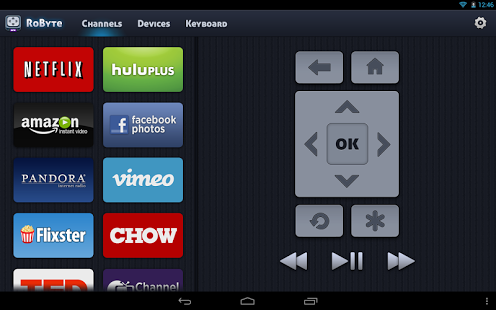Remote for Roku -- RoByte
Free Version
Publisher Description
RoByte turns your phone or tablet into a Roku Remote!
With RoByte we wanted everyone to have the best Roku remote app so we made the remote control functionality free!
Features:
• No Setup required, RoByte automatically scans for your device
• Easy channel switcher
• Use your keyboard for super fast text & voice entry on channels like Netflix or Hulu.
• View all your TV channels and jump directly to the one you like.
• Adjust your Roku TV's volume and toggle the input.
• Tablet support
• Android Wear support, quick access to play/pause from your wrist
• Navigate using D-pad or Swipe-Pad
• Pair with multiple Roku devices
• Customizable Widgets turn your Android homescreen into a Roku remote
• Option to keep the wifi from sleeping
RoByte Free features:
• Roku remote control
• Play/pause, fast forward, rewind
• Pair with multiple Roku devices
RoByte Premium features:
• Channel switcher
• TV Channels & Volume
• Keyboard & Voice Search
• Homescreen widgets
• Android Wear support
Language Support (Android 4.4 and lower):
• English
• Español (Spanish)
• 한국의(Korean)
• Deutsch (German)
• Français (French)
• Bahasa Indonesia
Quick tips:
• Most problems connecting to your Roku can be resolved by simply reinstalling RoByte.
• RoByte can only connect if you are on the same wifi network as your Roku device.
Support: tinybyteapps@gmail.com
Twitter: http://twitter.com/TinyByteApps
Facebook: http://www.facebook.com/TinyByteApps
This Roku remote is not designed to control Roku SoundBridge
Handcrafted by two brothers in San Francisco & Illinois. We call ourselves TinyByte Apps.
About Remote for Roku -- RoByte
Remote for Roku -- RoByte is a free app for Android published in the System Maintenance list of apps, part of System Utilities.
The company that develops Remote for Roku -- RoByte is TinyByte Apps. The latest version released by its developer is 1.0. This app was rated by 1 users of our site and has an average rating of 3.0.
To install Remote for Roku -- RoByte on your Android device, just click the green Continue To App button above to start the installation process. The app is listed on our website since 2017-12-25 and was downloaded 31 times. We have already checked if the download link is safe, however for your own protection we recommend that you scan the downloaded app with your antivirus. Your antivirus may detect the Remote for Roku -- RoByte as malware as malware if the download link to com.byteapps.rokuremote.beta is broken.
How to install Remote for Roku -- RoByte on your Android device:
- Click on the Continue To App button on our website. This will redirect you to Google Play.
- Once the Remote for Roku -- RoByte is shown in the Google Play listing of your Android device, you can start its download and installation. Tap on the Install button located below the search bar and to the right of the app icon.
- A pop-up window with the permissions required by Remote for Roku -- RoByte will be shown. Click on Accept to continue the process.
- Remote for Roku -- RoByte will be downloaded onto your device, displaying a progress. Once the download completes, the installation will start and you'll get a notification after the installation is finished.